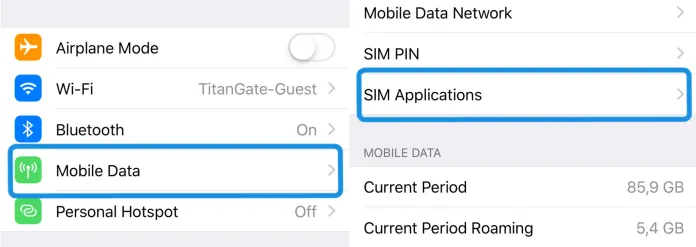Globally, Android Operating System users are over 70 percent, and I bet you are one of them. It is for the commoners, they say. On the other hand, iPhone Operating System (IOS) users are less than 30 percent of the total users, and a switch from your Android phone to an iPhone may be thrilling, full of class and elegance since many people don’t afford them as they are expensive.
However, its use might be daunting as some features, such as the sim toolkit, are not visible on the main menu as it is for Android phones. You may want to withdraw or send money, but you fail to discover where the Mpesa menu is on your iPhone. So, where is the sim toolkit on an iPhone? Where is the Mpesa menu on an iPhone? Here is the guide on how to find Mpesa on an iPhone.
How To Find the Mpesa Icon on an iPhone
This is a guide for iPhones running on iOS 12.5.5 (iPhone 6) up to the latest iPadOS with iOS 15.4.1.
1. Go to the main menu and open the Settings app
2. Go to the 4th option, ‘Mobile Data’ or ‘Cellular’
3. On the new window, choose the ‘Sim Application’ option
4. Here, you will find ‘Mpesa’ and ‘Safaricom+’ option
5. Choose ‘Mpesa’ and make your transactions
How To Use the Mpesa App on an iPhone
Today, using a Mpesa app is not only convenient through fast transactions, but also advantageous as you can track your financial goals by going through your spending and the withdrawal stats in your Mpesa account.
It is advisable for you to get a Mpesa app on your iPhone to save you a great deal of time that you could have wasted while navigating through the old method to get to the Mpesa sim toolkit. Having a Mpesa app will mean just tapping and paying your bills.
Here is how to use the Mpesa app on an iPhone:
1. Open Apple Store on your iPhone
2. on the search box, type ‘Mpesa app’ and find
3. Download the Mpesa app
4. Launch the app – make sure you have your Safaricom Mpesa line on the iPhone
5. Enter your details
6. Complete the step by either uploading your photo or integrating the fingerprint system with the Mpesa app
7. Start transacting