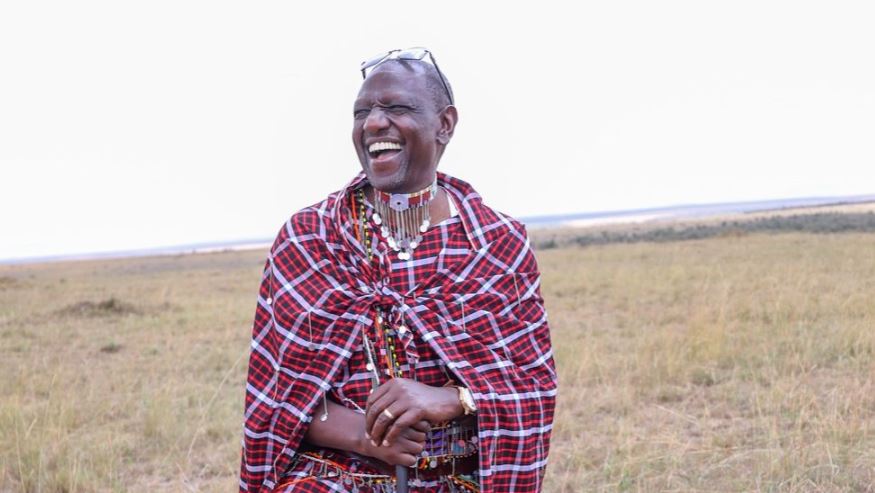Not everyone has time to visit the local cinema to catch the latest blockbuster and it’s so much better watching things at home, within a familiar, comfortable place.
But then that gives way to another problem – where exactly can you watch movies and TV series in HD quality, without interruptions from buffering screens and endless ads?
Well, we have the perfect solution for you: Spectrum TV.
What Is Spectrum TV?
Spectrum is a digital cable service provider, with various plans for TV and internet. Available in 41 states, it is a widely used and sought-after provider, connecting millions!
With Spectrum TV, you gain access to 85,000+ on-demand titles and content along with 125+ TV channels, including HGTV, Discovery, TLC, and many others. This plan costs $59.99 a month and the best part is that Spectrum always has a 30-day money-back guarantee. If, for whatever reason, you find Spectrum’s services unsatisfactory, you’re free to cancel your subscription (within the first 30-day mark, of course).
It is with this TV plan that you can bundle Spectrum’s internet plans, or you can even choose to simply include add-ons to your TV plan. You have a variety of options to choose from:
- * Entertainment View: This add-on will include 80+ popular channels like OWN, Cooking Channel, NFL Network, etc. for just $12 a month.
- * Sports View: This add-on includes 20+ sports channels like NFL RedZone, MLB Strike Zone, Golf Channel, and ESPN College, for a mere $6 per month.
- * Latino View: This add-on will include 70+ Hispanic channels from Mexico, Latin America, and Spain, costing $12 a month.
- * International Channels: This add-on will include a variety of international programs, like Filipino, French, German, Greek, Hebrew, Italian, Japanese, Portuguese, Vietnamese, and many others – the cost for such an add-on will depend upon the variety you choose, so always be sure to check in with Spectrum’s customer support team.
- * Max: This add-on is a must-have for viewers who are big fans of Max Originals! It comes with 8 channels of award-winning TV shows and movies, for just $15 a month.
You can call them to ask about local deals and discounts that are exclusive to your area.
Keep in mind that Spectrum’s customer support team is available and ready to help all days of the week and yes, even on Sundays!
With Spectrum TV, you’re also able to set up parental locks and filter out harmful content to keep the younger kids in your family safe.
We understand the anxiety that comes with being a parent since you can’t watch your kids 24/7 so with Spectrum TV, you can rest assured that they’re protected!
How Do You Download the Spectrum TV App?
Your streaming experience can be optimized further once you download the Spectrum TV app. That way, you can watch live TV, movies, and shows whenever and wherever, with any device of your choosing!
To download the Spectrum TV app, simply follow these steps:
1. To get started, search for Spectrum TV on your Play Store or App Store and download it for free. Once you’ve successfully done that, the app should automatically connect to your Wi-Fi but only if you’re using Spectrum Internet. If you’re using different internet, you’ll have to manually sign up and create your profile.
2. Once you’re in, you should be able to see all the available video content. You can now watch via the Spectrum TV app at home or even on the go! (It’s important to note that some programs’ availability may vary due to location.)
3. And that’s it! It’s that simple and easy to download. Now, you’re free to enjoy endless hours of streaming on any device you’d like.
Navigating the Spectrum TV App:
Now that you know how to download the app, here’s how you can navigate it but don’t worry, it’s very easy to and quite user-friendly.
You should be able to locate a bar at the bottom of the app – this is your Menu bar and you can access options like My Library, Live TV, Guide, and finally, On-Demand.
If you’re using an Android device, you’ll be able to find the Menu in the upper left corner.
This way, you can easily pick a broader category and go through the channel list to select the one you’d like. On-Demand will provide you with thousands of titles, so the next big concern is what you’re going to watch!
In Conclusion
The service is hassle-free without any lengthy contracts or hoops to worry about.
With the TV app, you’re able to unlock a whole new level of personalized entertainment that allows you to stream anytime, anywhere!