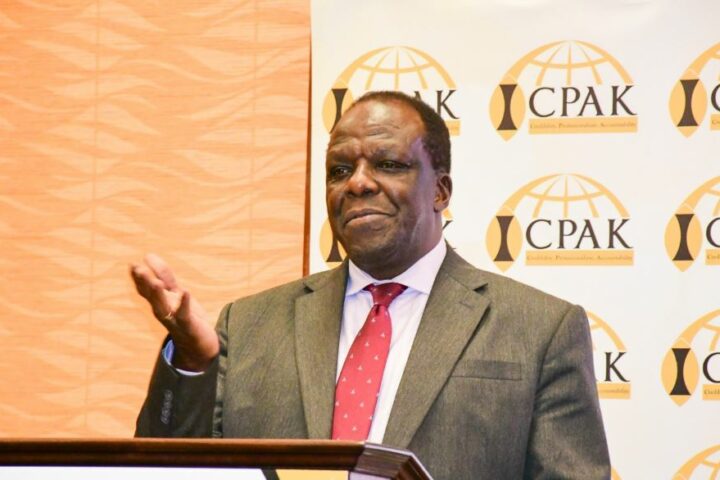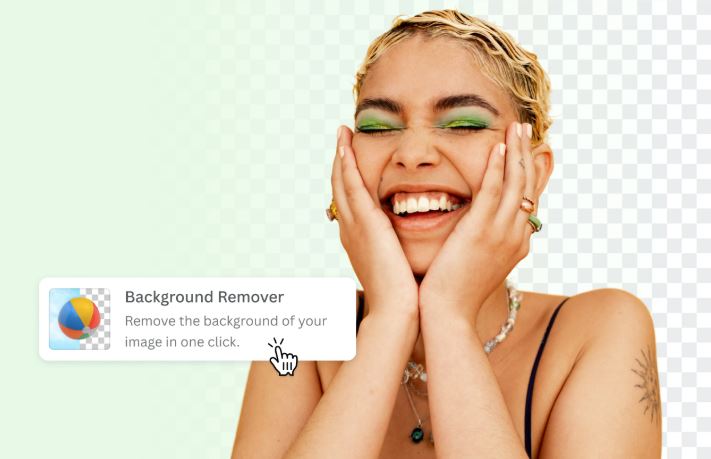 In today’s visually driven digital landscape, quality images are a cornerstone of communication. Whether for personal, creative, or professional purposes, the demand for tools that enhance and customize images is ever-growing.
In today’s visually driven digital landscape, quality images are a cornerstone of communication. Whether for personal, creative, or professional purposes, the demand for tools that enhance and customize images is ever-growing.
Two revolutionary tools—the Image Extender and the Background RemoverAI —have transformed how we edit images.
These tools allow users to seamlessly expand image dimensions and isolate subjects for diverse creative needs. This article explores their features, benefits, and real-world applications in depth.
What is an Image Extender and How Does It Work?
The Image Extender is a sophisticated editing tool designed to increase the size of an image without distorting its quality.
Unlike traditional resizing, which often results in stretched or pixelated visuals, the Image Extender uses advanced algorithms to create additional content that seamlessly integrates with the original image.
How It Works
- Intelligent Analysis: The tool scans the existing image to identify colors, textures, and patterns.
- Content Generation: Using this data, it generates new content that matches the original.
- Customization: Users can select specific areas to extend or let the AI automatically determine the best fit.
Applications of Image Extender
- Graphic Design: Resize images for banners, posters, or website headers while retaining essential elements.
- Photography: Adjust the framing of a photo by adding natural-looking space around subjects.
- Social Media: Fit images to platform-specific dimensions without cropping.
The Role of the Background Remover
A Background Remover tool isolates the subject of an image by eliminating its background, making it ideal for professional and creative uses.
Powered by AI, this tool is capable of handling intricate details like hair strands or transparent objects with impressive accuracy.
How It Works
- Subject Detection: The AI identifies the focal point of the image.
- Background Isolation: Unwanted areas are removed, leaving only the main subject.
- Custom Backgrounds: Replace the background with solid colors, gradients, or new images for a fresh look.
Key Uses of Background Remover
- E-commerce: Showcase products with clean, distraction-free images.
- Social Media Content: Create polished visuals that grab attention.
- Graphic Design: Layer subjects onto new environments or combine multiple elements into one cohesive composition.
Core Features of These Tools
- AI-Driven Precision
Both tools utilize artificial intelligence to analyze and edit images accurately. This ensures realistic results, even for complex tasks.
- User-Friendly Interface
Designed for professionals and beginners alike, these tools feature intuitive workflows that make editing accessible to everyone.
- Customization Options
Whether extending an image’s dimensions or refining the edges of a subject, users have complete control over the final output.
- Versatility
From social media influencers to corporate marketers, these tools cater to a wide range of creative and commercial needs.
Real-World Applications
- Business and Marketing
- Product Photography: Background removers ensure products are the focal point in online stores.
- Advertising Campaigns: Extend images for various ad formats, ensuring a cohesive brand identity.
- Branding: Consistent and polished visuals enhance brand credibility.
- Creative Projects
- Content Creation: Bloggers, vloggers, and influencers can craft visually appealing content for their audiences.
- Digital Art: Combine isolated subjects with creative backgrounds to produce original artwork.
- Personal Use
- Customized Gifts: Edit photos for personalized gifts like photo books, mugs, or calendars.
- Social Media Posts: Create standout visuals for personal milestones or celebrations.
Advantages of Using Image Extender and Background Remover
- Time Efficiency
Manual editing can be tedious and time-consuming. These tools automate complex processes, saving valuable time.
- Cost-Effective
By eliminating the need for professional editing services, these tools offer significant cost savings without compromising quality.
- Professional Results
Even users with no prior editing experience can achieve professional-grade outcomes.
- Enhanced Creativity
The freedom to experiment with image dimensions and backgrounds empowers users to explore new creative possibilities.
Tips for Getting the Best Results
When Using an Image Extender
- Start with High-Resolution Images: Higher-quality images yield better extension results.
- Align with the Original Aesthetic: Ensure extended areas match the lighting and textures of the original image.
- Preview and Adjust: Always review the final output and make necessary refinements.
When Using a Background Remover
- Choose Clear Subjects: Images with well-defined subjects produce the best results.
- Refine the Edges: Pay attention to fine details, especially for subjects like hair or transparent objects.
- Experiment with Replacements: Test different background styles to find the most visually appealing option.
Emerging Trends in Photo Editing Tools
- Enhanced AI Capabilities
Future updates are expected to include more precise editing features, enabling even greater accuracy and versatility.
- Integration with Other Platforms
Expect seamless compatibility with social media and design tools for smoother workflows.
- Real-Time Editing
Advancements in technology will likely lead to real-time previews, making the editing process even more efficient.
- Mobile Optimization
With mobile editing on the rise, these tools will become more accessible on smartphones and tablets.
The Impact on E-Commerce
- Improved Product Presentation
Clean, professional visuals increase customer trust and boost conversion rates.
- Adaptable Advertising
Easily resize and customize images for use across multiple advertising platforms.
- Cost-Effective Solutions
Small businesses can produce high-quality visuals in-house, reducing reliance on expensive services.
Conclusion
The Image Extender and Background Remover are essential tools in today’s digital toolkit. Their ability to automate complex tasks, deliver professional results, and enhance creative possibilities makes them invaluable for businesses, creatives, and individuals alike.
As technology continues to evolve, these tools will only become more powerful and accessible, empowering users to bring their visions to life effortlessly.
Whether you’re crafting a marketing campaign, designing social media content, or creating personal keepsakes, these tools provide the flexibility and precision you need to achieve stunning results.