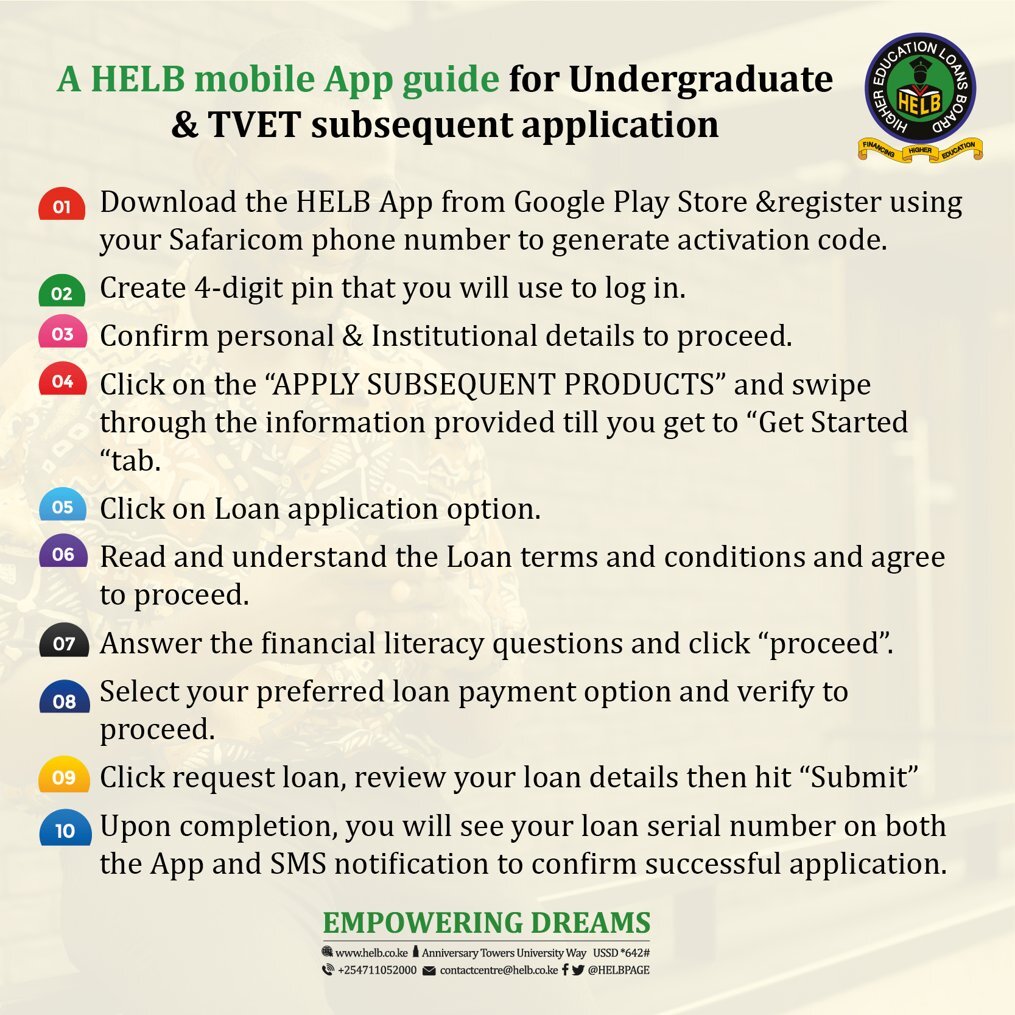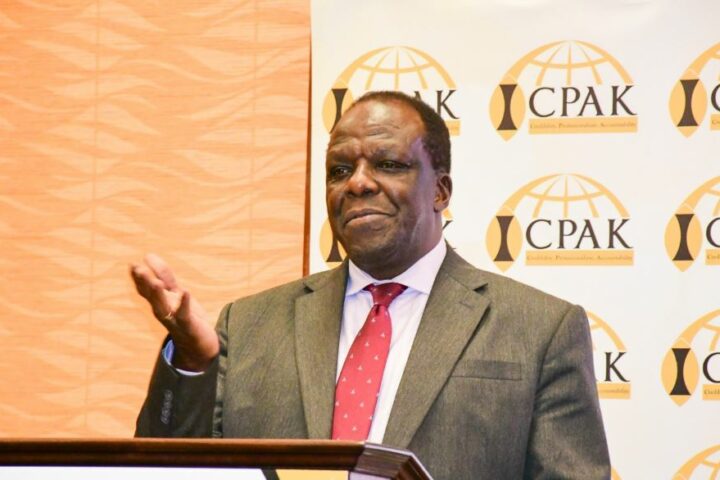The Higher Education Loans Board (HELB) has detailed a step-by-step process for continuing students to apply for their subsequent loans using the mobile app.
The Higher Education Loans Board (HELB) has detailed a step-by-step process for continuing students to apply for their subsequent loans using the mobile app.
In a statement on Monday, August 12, HELB announced that the app facilitates both undergraduate and TVET subsequent loan applications.
“Applying for your loan for the next academic year is straightforward. We have created this step-by-step guide to make the process even easier. Apply now,” HELB stated.
To apply for a HELB subsequent loan, students should follow these ten steps:
- Download the HELB App from the Google Play Store and register using your Safaricom phone number to generate an activation code.
- Create a 4-digit PIN that you will use to log in.
- Confirm your personal and institutional details to proceed.
- Click on “Apply Subsequent Products” and swipe through the information until you reach the “Get Started” tab.
- Select the loan application option.
- Read and understand the loan terms and conditions and agree to proceed.
- Answer the financial literacy questions and click “Proceed.”
- Choose your preferred loan payment option and verify to proceed.
- Click “Request Loan,” review your loan details, then hit “Submit.”
- Upon completion, you will see your loan serial number both in the app and via an SMS notification, confirming your successful application.
HELB Undergraduate & TVET Subsequent Scholarship Application via USSD
Continuing students can also apply for loans and subsequent scholarships through USSD.
To use this method, follow these steps:
- *Dial 642# and select the login option.
- Enter your PIN to log in and choose the Scholarship application option.
- Select the application level (Degree or Diploma & Certificate), choose the academic year, and confirm your institutional details.
- Click “Send” to submit your application.
- Receive a confirmation message with your scholarship application serial number.
First-Time Applicants: How to Apply for a HELB Loan
First-time applicants should follow these steps to apply for a HELB loan:
- Visit the HELB website at hef.co.ke and access the Student Portal. Click on “Register” to create an account.
- Enter your National ID number. If you do not have a National ID, you may use your KCSE Index number.
- Provide a valid email address and password and click “Register.”
- Activate your account by checking your email (Inbox or Spam/Junk folder) and follow the instructions to log in after activation.
- Enter a valid telephone number where a verification code will be sent. If the code expires, click the “Resend” button to request a new one. Note: You will need to pay Ksh1000 from your MPESA account to verify your telephone number. The application process is paperless, so no printing is required.
- Complete your profile and update your Biodata.
- Consent to the collection of your personal data by reading the consent form and ticking the checkbox to agree to the terms of use.
- Fill in your personal details and save them to continue.
- Submit your scholarship/loan request and consent to the processing of your data by accepting the loan terms and conditions.
- Update your guarantor details.
- Provide loan payment information as required (Bank or mobile payment).
- Submit your loan application.