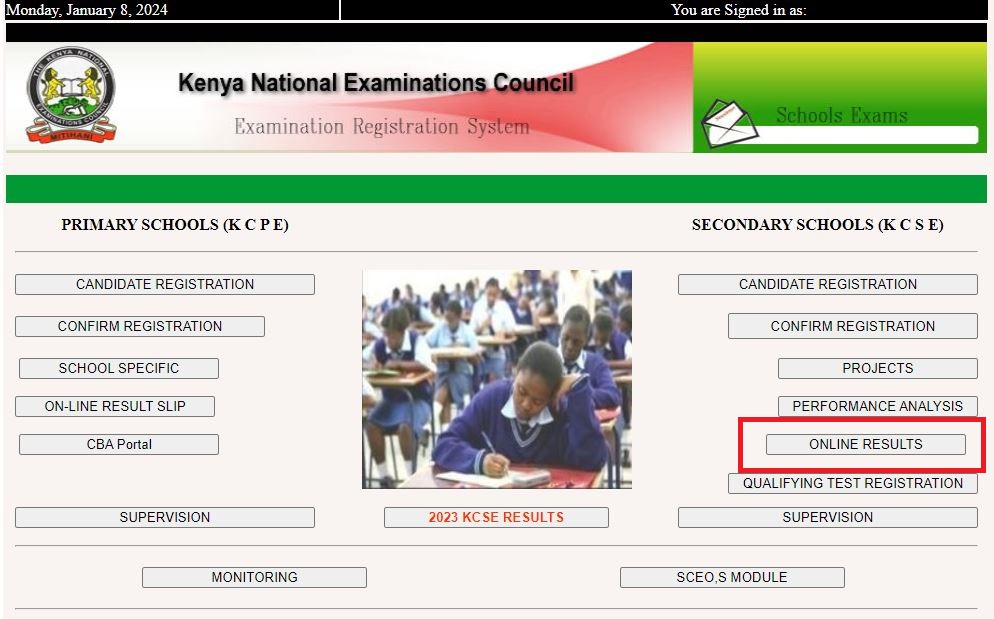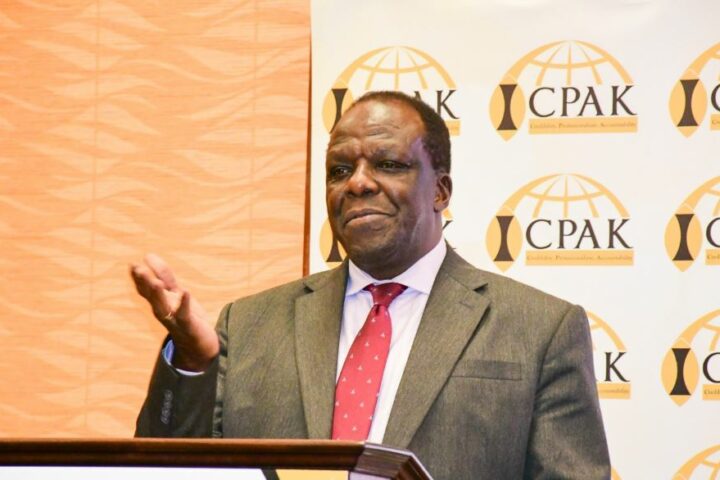Following the release of the KCSE 2023 examination results by Education CS Machogu on Monday, all schools in the country are expected to receive a hard copy of the results in due time, through the subcounty education offices.
The printouts will capture the institution’s name and unique code; plus also the candidates details among them:
- * Index number of each candidate
- * Gender
- * Examination year
- * Individual subject grades
- * Mean grade
The printouts will also capture other important details such as:
- * Registered candidates who did not seat for the examination (Denoted with ‘X’)
- * Candidates involved in examination irregularities (Denoted with ‘Y’)
- * Candidates suspected of involvement in an irregularity, but whose investigation is complete (Denoted with ‘W’)
- * Pending results, e.g. if incorrect details were submitted (Denoted with ‘P’)
- * Ungraded results due to due to infringement of the awards criteria (Denoted with ‘U’)
However, school heads can access a digital copy of the institution’s results through the KNEC portal.
Here’s how to download the results of an entire institution if you are authorized.
1. Begin by accessing the official KNEC schools’ portal, which can be found through https://www.knec-portal.ac.ke/
2. Enter your credentials (User Name and Password) that were set up during the registration process for KCSE 2023 to log in to the KNEC portal.
3. Once logged in, navigate to the section with multiple input boxes. Input the starting candidate’s index number in the box marked ‘FROM INDEX’, and the ending candidate’s index number in the box labeled ‘TO INDEX NUMBER’. Then, select ‘VIEW REPORT’.
4. Allow some time for the result slips to be displayed. Once fully loaded, look for and click on the ‘EXPORT’ option in the menu.
5. A selection of formats for exporting the KCSE Result Slips will appear, such as ‘WORD’ or ‘PDF’. Choose your preferred format.
6. The selected KCSE Result slips will then be downloaded to your computer’s local storage.
7. You are now able to print the downloaded result slips for your use.