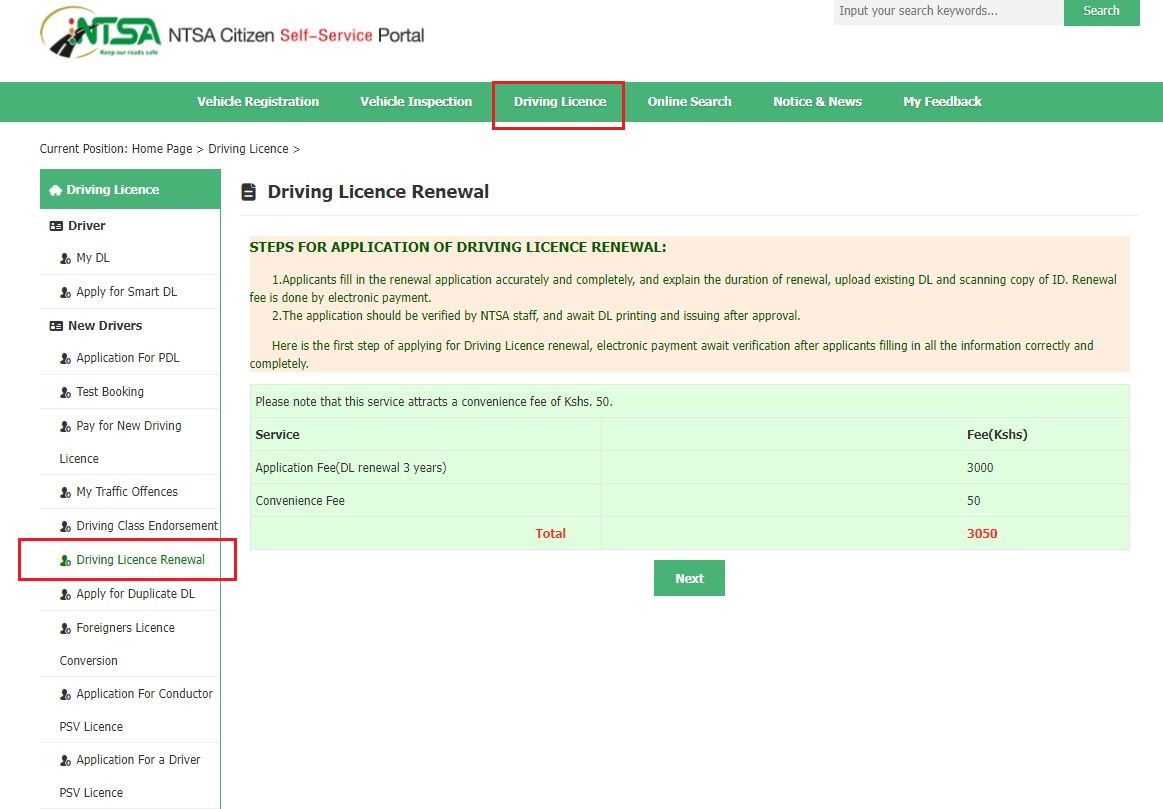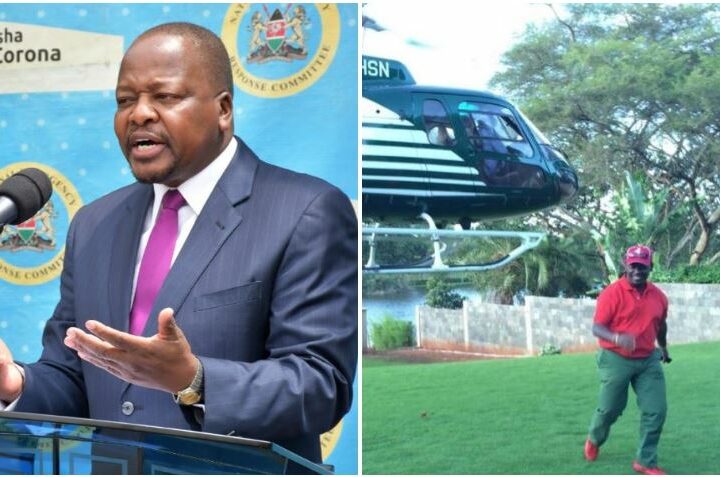The new platform was launched to enhance service delivery, and to make license application and renewals, as well as log book transfers flawless.
“The Authority has gathered feedback from the system users and the revamped system will go a long way in addressing a number of concerns raised by the public over the years. The Authority will continue evaluating, monitoring the services, and upgrading the system for better performance.
“The revamped TIMS platform will be faster, more integrated, simpler and easier to use, optimized, secure and with more reporting capabilities,” the agency stated.
As part of the revamp, NTSA promised to shorten the turn-around time for service processing.
With the new system, some Kenyans may have found themselves confused on how to undertake previously familiar tasks.
One of them is driving license renewal.
This is how to renew a Driver’s license on TIMS platform
1. Log into the TIMS portal the usual way, by providing your details on tims.ntsa.go.ke. This can be your ID number or username, as well as your password.
New users should click ‘Register’ and provide the details. When asked to enter the your ‘ID serial no.’, do not confuse that with your ID number. The serial number is the longer number on the top left of your ID card.
Also provide your real mobile number, as a security code will be sent there.
2. Once you have successfully logged in, you will find an option to ‘renew your driving license’. It is on the left sidebar, under the ‘Driving License’ top option.
3. Depending on whether you hold the old or the new license, you will be provided with the amount to pay. In the above case, the fee is Sh3000 for the license, and Sh50 as a service fee.
4. Click next and fill in the application form accurately.
5. Confirm you have the right details, the click submit.
6. Select your preferred mode of payment, and proceed to make the payment.
7. Once payment is complete and confirmed, print your renewal slip.
Congratulations. You are now good to drive.