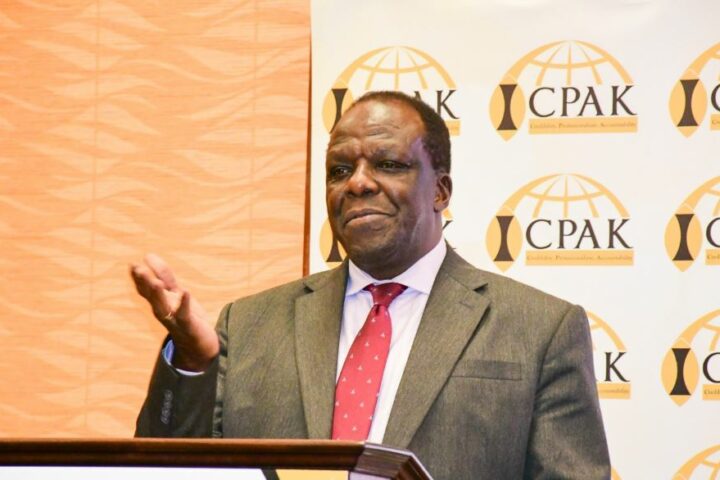Phishing is ranked among the most serious online crimes today because it is now possible for cyber criminals to use complex social engineering techniques for tricking individuals into disclosing their personal information.
Phishing is ranked among the most serious online crimes today because it is now possible for cyber criminals to use complex social engineering techniques for tricking individuals into disclosing their personal information.
This is because through phishing, one can lose his or her identity or money; this can occur when they use emails, social media posts, or texts. But there are ways to protect yourself as long as you know what to look out for and remain cautious. Read below on how you can identify phishing frauds and stay safe.
What is Phishing?
Phishing is a cyber-attack technique designed to trick individuals into revealing confidential information through emails or fake websites. This kind of fraud is mostly found in emails, texts (SMS phishing or “smishing”), or internet sites posing as trustworthy sites, with the aim of gathering passwords, credit card numbers and social security numbers.
Exploiting human psychology such as fear, urgency, or curiosity is aimed at driving impulsive behavior. If you disclose sensitive data or follow malicious URLs, identity theft criminals will be able to steal your money or even sell information on the dark web.
That’s why it’s essential to check sources like moonlock.com for more information about cybersecurity and ways to protect yourself from online threats.
Common Signs of a Phishing Scam
- Urgency or Fear Tactics. Many phishing emails or texts create a sense of urgency. For example:
- “Your account will be locked in 24 hours if you don’t verify your details.”
- “Suspicious activity detected on your account. Click here to resolve immediately.”
- Scammers use fear to force quick decisions, preventing you from thinking critically.
- Suspicious Sender Addresses. Check the sender’s email address carefully. While the display name might seem legitimate, the actual email address could be off, such as:
- Legitimate: support@paypal.com
- Fake: support@paypalsecurity-alerts.com
- Generic Greetings. Phishing emails often avoid addressing recipients by name and instead use phrases like:
- “Dear Customer”
- “Hello Valued User”
- Legitimate organizations, especially those you have accounts with, typically personalize their communications.
- Poor Grammar and Spelling. Many phishing messages contain noticeable spelling errors or awkward phrasing. Professional organizations rarely send out poorly written messages.
- Unusual Attachments or Links. If an email includes an unexpected attachment or a link, think twice. Scammers use malicious links to direct you to fake websites or install malware on your device. Always hover over a link to see its true destination before clicking.
- Requests for Personal Information. Reputable companies will never ask for sensitive details—like your password, PIN, or Social Security Number—via email or text.
How to Verify if a Message is Legitimate
In case you think that a message is a phishing one, there is no need for alarm. Initially, steer clear from clicking on links or opening attachments. Instead, get in touch with the organization through their official website or customer service hotline and inquire whether the message is authentic or not. Just by doing this, you will stop many phishing attempts from being successful.
Moreover, one should hover over a link and check its destination (without clicking!). If you come across a website URL that appears odd or does not match with the one provided by the organization, then it might spell trouble.
For added security, type the web address into your browser to access your accounts and refrain from clicking on links from emails or text messages.
What to Do If You Suspect a Phishing Attempt
- Avoid clicking on any links or downloading attachments in unsolicited emails or messages. Clicking on malicious links or downloading files can lead to malware infections.
- Report the Scam
- Forward phishing emails to reportphishing@apwg.org (Anti-Phishing Working Group).
- Report phishing texts to your mobile carrier by forwarding them to 7726 (SPAM).
- Run a Security Scan. If you accidentally clicked a link, run an antivirus or anti-malware scan on your device immediately.
- In case you think someone has hacked into your account, change your passwords to ones that are both strong and unique. To help remember them all, make sure you use a password manager.
Protect Yourself from Phishing Scams
To effectively combat phishing scams, one must take a proactive approach. Keeping yourself informed on the typical phishing strategies and always being inquisitive with these kinds of emails or messages can be an important practice towards this.
It is also important to utilize some security measures like spam filters, antivirus programs, and multi-factor authentications for an additional layer of security for both your accounts and devices.
Furthermore, updating software is important. Many phishing attacks take place because some individuals still use the outdated software with known vulnerabilities. Make sure you update your systems regularly to protect them against new threats.
Final Thoughts
Human emotions such as urgency, fear, or curiosity are what phishing scams take advantage of. If you learn how to spot potential threats and follow good online safety tips, you will be able to outsmart any potential attacker.
Remember: When in doubt, pause and verify. Being cautious is better than being scammed.