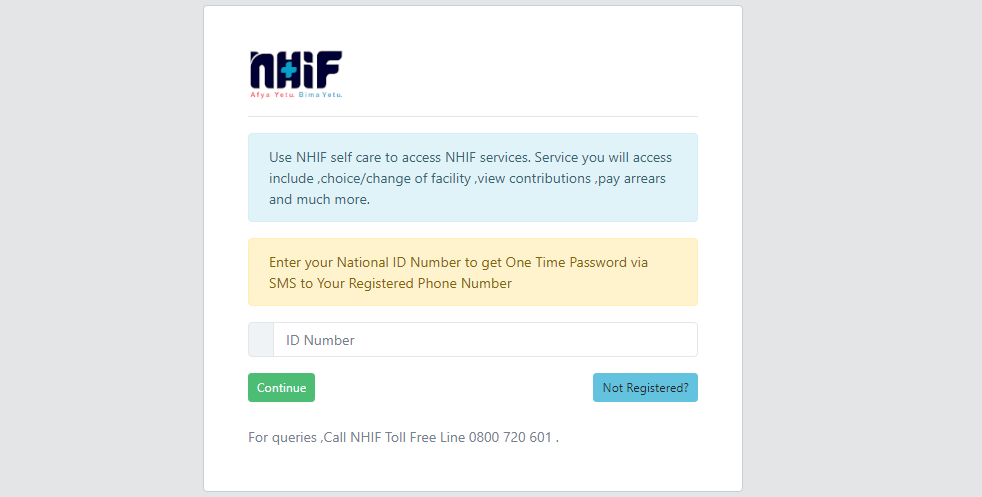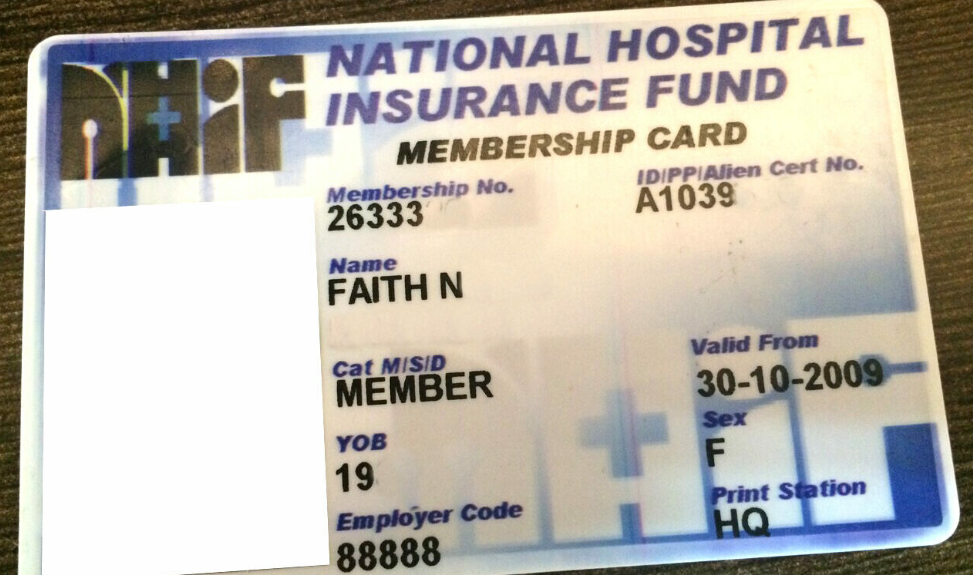The National Hospital Insurance Fund (NHIF) is a Kenyan government parastatal established in 1966 by an Act of Parliament to provide all citizens with quality, sustainable and affordable healthcare regardless of their economic status.
The NHIF health insurance scheme is mandated to provide its services to members and their families (dependents), and registration is open to all above 18 years of age with an NHIF registration fee of Ksh1,500.
In the process of registration, one chooses an NHIF outpatient facility that can easily be accessed by them for medical services that do not require an overnight stay. Outpatient facilities are mostly located in their area of residence.
Can You Change Your NHIF Outpatient Hospital Online?
Yes. In a bid to improve the services to their customers, NHIF moved all its services online, among them is changing NHIF outpatient facilities. One may be prompted to shift from one outpatient facility to the other because of factors such as; relocation or simply dissatisfaction with their current facility.
This can be done online using either the NHIF self-care portal or the NHIF app.
How can I change my NHIF outpatient hospital online?
1. Visit https://nhifcare.co.ke/
2. Enter your ID number and click ‘Continue’
3. A One-Time Password (OTP) will be sent to the phone number used for registration
4. Check your SMS inbox and input the OTP and select ‘Verify’
5. You will be redirected to the NHIF account’s dashboard. Choose ‘Facilities’
6. Select ‘Change Outpatient Facility’
7. On the new page, you will see your current facility, name, and membership number. Move to select your county and change NHIF facility in the dropdown menu
8. Click ‘Change Facility’ to effect the change
You will receive a notification from NHIF informing you of the changes in your account.
Alternatively, here is how to change NHIF outpatient hospital using the NHIF app:
1. Download the NHIF app on Google Play Store or Apple Store
2. Launch the app on your phone and click ‘Other Services’
3. Enter your ID number and click ‘Request OTP’
4. Check the code sent in the SMS inbox of your registered phone number
5. Enter the code and click ‘Login’
6. Go to ‘Change Outpatient Facility’
7. Select your county and preferred facility in the menu
8. Confirm the change
When Can You Change Your NHIF Outpatient Hospital?
You can change your NHIF outpatient facility anytime. Choice and selection of new facilities is a continuous process, but the implementation of the new choice of facility is only done in January and July of every year (biannually).
How Many Times Can You Change Your NHIF Facility?
NHIF Supa Cover members (self-employed) can ask for a change of NHIF facility every quarter of the year, while those in formal employment (civil servants) can request for a change of outpatient facility twice a year.
Can You Use NHIF in any Hospital?
No. NHIF services are not available in all hospitals. NHIF pays for healthcare only in NHIF accredited hospitals. Further, you cannot access outpatient services in a facility not listed as your NHIF Outpatient Facility.