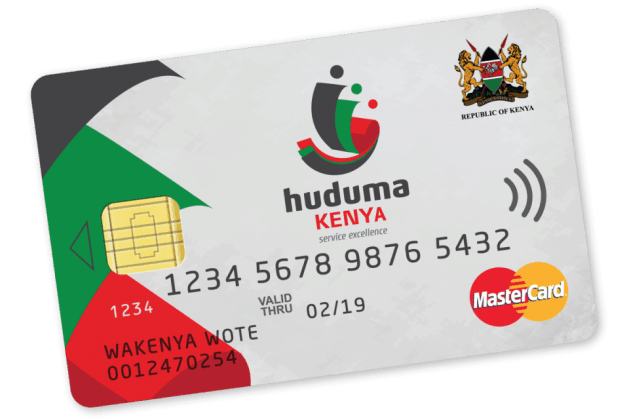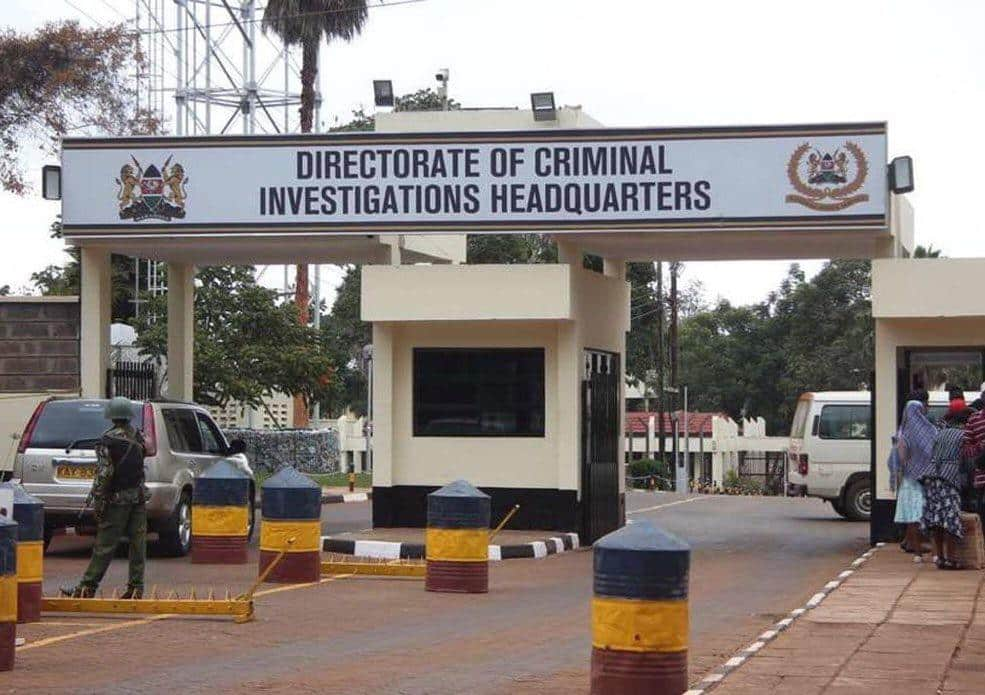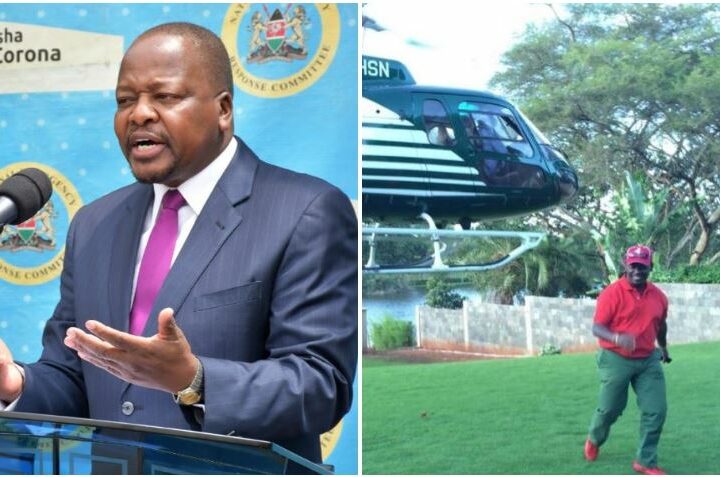Huduma Centres are government institutions under the Ministry of Public Service, Youth and Gender Affairs, which was launched in November 2013 by the fourth President of Kenya, Uhuru Kenyatta, just at the beginning of his term in office to enhance service delivery to citizens through the establishment of designated offices in all 47 counties of Kenya.
Huduma Centres embraces the latest technology and are fast in adopting cutting-edge advancements to enhance the rapid delivery of services to all Kenyans.
Services you can access at a Huduma Centre
Huduma Centres offer almost all government services in a bid to improve public service delivery. The following are services available at Huduma Centres:
1. Huduma Centre: National Social Security Fund (NSSF)
* Replacement of NSSF card
* Individual or employer NSSF registration
* NSSF claims and benefits
* NSSF application of next of kin benefits
2. Huduma Centre: National Hospital Insurance Fund (NHIF)
* NHIF new member registration
* Replacement of a lost NHIF card
* Amendment of existing NHIF membership
3. Huduma Centre: Kenya Revenue Authority (KRA)
* New KRA PIN application
* Filing of tax returns
* Tax Compliance Certificate application
* Tax Amnesty registration for Kenyans in the diaspora
4. Huduma Centre: National Construction Authority (NCA)
* Obtaining a construction permit
* Issuance of a compliance certificate
5. Huduma Centre: Civil Registration Department
* Registration of new birth certificates for newborns
* Late registration of birth certificates of children born to single mothers
* Birth certificate replacement
* Applications for death certificates in Kenya
* Confirmation of a death certificate
* Registration of deaths of Kenyans living/working abroad
* Issuance of burial permits
6. Huduma Centre: Kenya Power and Lighting Company (KPLC)
* Registration for new power connection
7. Huduma Centre: Business Registration Service (BRS)
* Conducting name search for new and existing business enterprises
* Registration of a new business name
* Registration of new companies
8. Huduma Centre: National Registration Bureau (NRB)
* Issuance of a duplicate national ID card
* Altering the data captured in the national ID
9. Huduma Centre: Independent Electoral and Boundaries Commission (IEBC)
* Registration of new voters
10. Huduma Centre: State Department for Immigration, Border Control and Registration of Persons
* Issuance of Kenyan passports
* Application of VISA
* Replacements of expired, misplaced, or lost passports
* Application for temporary passports
11. Huduma Centre: Kenya Police Service
* Application of Certificate of Good Conduct
* Issuance of Police Abstract
12. Huduma Centre: Retirement Benefits Authority (RBA)
* Licensing of Fund Managers, Custodian and Fund Administrators
* Registration to pension schemes for those in the informal sector
13. Huduma Centre: county government services
* Application of boda boda licences
* Issuance of alcohol and restaurant permits
* Issuance of business permits
* Payments of parking fees
* Obtaining advertising permits
* Payment of land rates
* Application of new water and sewerage connection
14. Huduma Centre: National Transport Safety Authority (NTSA)
* Renewal of driving licenses
* Application of Smart driving licenses
15. Huduma Centre: Registrar of Marriages
* Issuance of civil marriage certificates
Do you have to book an appointment to go to Huduma Centre?
Yes, it is mandatory to book an appointment before visiting Huduma Centre to save on time and ensure you get the intended services because staff engagement with citizens is done based on the stipulated time in the appointment SMS message you received after booking.
How to book an appointment at Huduma Centre
Bookings of appointments at Huduma Centre is done online in these steps:
1. Visit https://appointment.hudumakenya.go.ke/
2. Enter your ID number and password to log in or register if you don’t have an account. First-time users will be required to submit their details such as ID number, mother’s name, email, and first name
3. After completing the registration form and submitting it successfully, you will receive activation PIN via SMS
4. Proceed to activate the account and log in
5. You will be re-directed to the booking appointment menu, where other details will be automatically populated except for the type of service, location and date of appointment
6. Complete these details by selecting the nearest service centre near you, your desired appointment time and date and the intended government service you are looking for
7. Save the appointment. You will receive an SMS confirming the appointment
Done! Booking appointment success. You will now be required to avail yourself on the specific date and time lest you are denied entry.
How To change or Reschedule You Huduma Centre Appointment
Your Huduma Centre appointment date is nearing, and you are not feeling well, you have an urgent meeting to attend, or perhaps you have transport issues, so a consideration to postpone the appointment surfaces, but you don’t know how to carry it over. Don’t panic! Here is a step-by-step guide on how to reschedule your Huduma Centre appointment online.
1. Visit https://appointment.hudumakenya.go.ke/
2. Enter your ID number and password to log in
3. Click the ‘My Appointment’ tab on the menu
4. Select the upcoming appointment that you want to postpone
5. Choose ‘New Appointment Date’
6. Fill in your desired date and time of the appointment
7. Save and submit the new details
You will receive an SMS confirming your rescheduling of Huduma Centre appointment date.
Can You apply for a Smart DL at Huduma Centre?
Yes, the National Safety and Transport Authority (NTSA) announced on October 14, 2020, that drivers could submit the Smart driving license application online and collect the Smart DL when ready at any Huduma Centres available countrywide.
It rolled out these steps for getting a Smart driving license in Kenya:
1. Create or log into your NTSA Transport Integrated Management System (TIMS) account here https://tims.ntsa.go.ke/login_csp.jsp
2. On the top bar, choose the ‘Driving License’ tab
3. Tap on the blue icon – Smart driving license appointment button
4. A new window will open where you will fill in your ID number, KRA PIN, and phone number
5. Choose the appointment date from the dates highlighted in white
6. After making the appointment, print the booking letter and head to any Huduma Centre near you
7. In the Huduma Centre, log into your NTSA TIMS account to verify your identity
8. After your details are verified, you will pay Ksh3,050 – the processing fee for a Smart driving license in Kenya
9. Your fingerprints will be taken, passport alongside your blood group
10. Your application is successful, and you will receive your Smart driving license within three working days. Smart driving license expires after three years in Kenya.
How to know that Your Kenyan ID is ready for collection
You recently applied for your national ID, and you want to check if it is ready for collection. A long time ago, checking whether your ID was ready was burdensome as one had to travel to the application office to find out from the Registrar of Persons, but today, the government has eased the process.
Can you check if your ID is ready online? Yes, by visiting http://www.identity.go.ke/search.html
Also, here is how to check your national ID status via SMS in Kenya: SMS your waiting card number to 20031, and you will receive a notification indicating whether your ID is ready for pick up. Sending the message costs Ksh5.
How to know if your Huduma Card is ready
Huduma Namba is a unique number inscribed in a Huduma Card, assigned to persons above the age of 18 living in Kenya. Although it is also given to children who have not attained 18 years, their Huduma Namba is linked to their parents Huduma Card.
Among the uses of the Huduma Card is its use as a travel document within East Africa. Holders of Huduma Cards can freely move across borders of; Tanzania, Uganda, DRC, Rwanda, and Burundi.
Here is how to check whether your Huduma Card is ready.
1. Visit https://confirmation.hudumanamba.go.ke/
2. Enter your ID number in the dialogue box
3. Enter ‘Check Card Status’
You will receive a popup notification informing you whether your Huduma Card is ready or is still being processed.