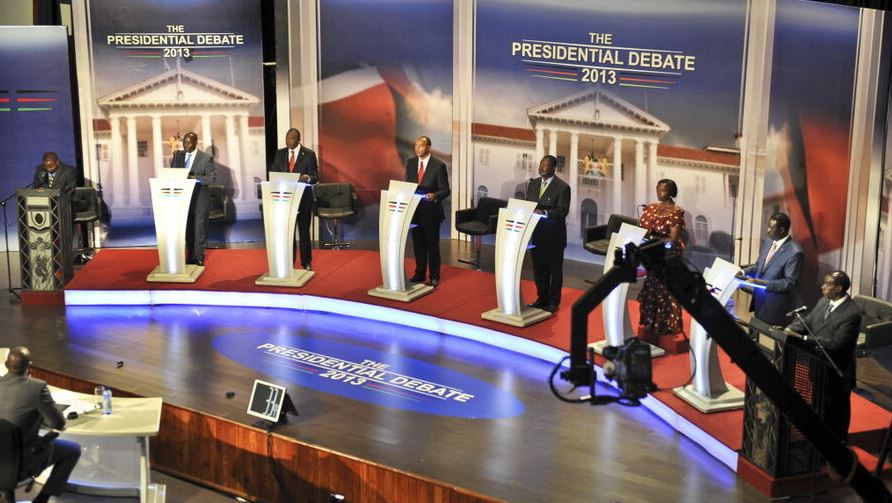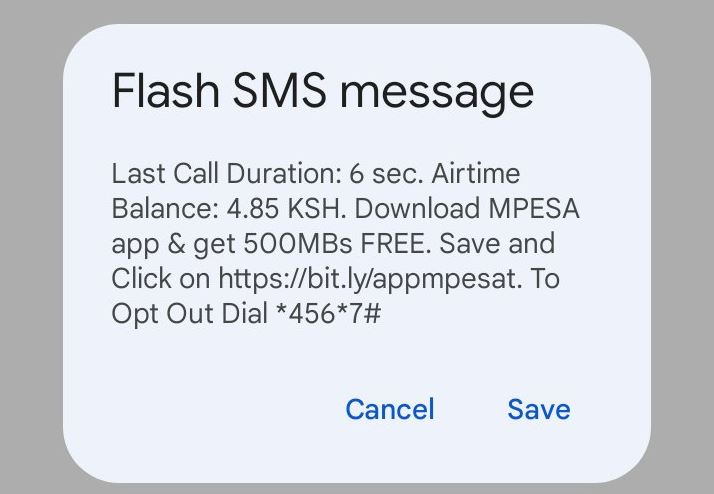 Once again Kenyans are finding themselves complaining about an unnecessary addition by Safaricom.
Once again Kenyans are finding themselves complaining about an unnecessary addition by Safaricom.
The giant telco has in recent days decided to bombard its customers with pop up messages and/or SMS messages after every call.
Some users have highlighted how irritating this is, and so far, Safaricom’s solution has been to let users ‘opt-out’.
This is quite strange because very few ‘opted in’ in the first place. A single pop up may be okay, but a barrage of so called ‘flash messages’ has a way of getting on someone’s nerves.
Some of the solutions given by Safaricom customer service on social media don’t seem to work, but here’s one that actually does.
1. Dial *456*7#
2.Click 3 (End of Call Notification)
3. Click 2 (Pot – out)
Hopefully this should disable the notifications moving forward. And hopefully Safaricom will ask for your consent before enrolling you in similar gimmicks in future.