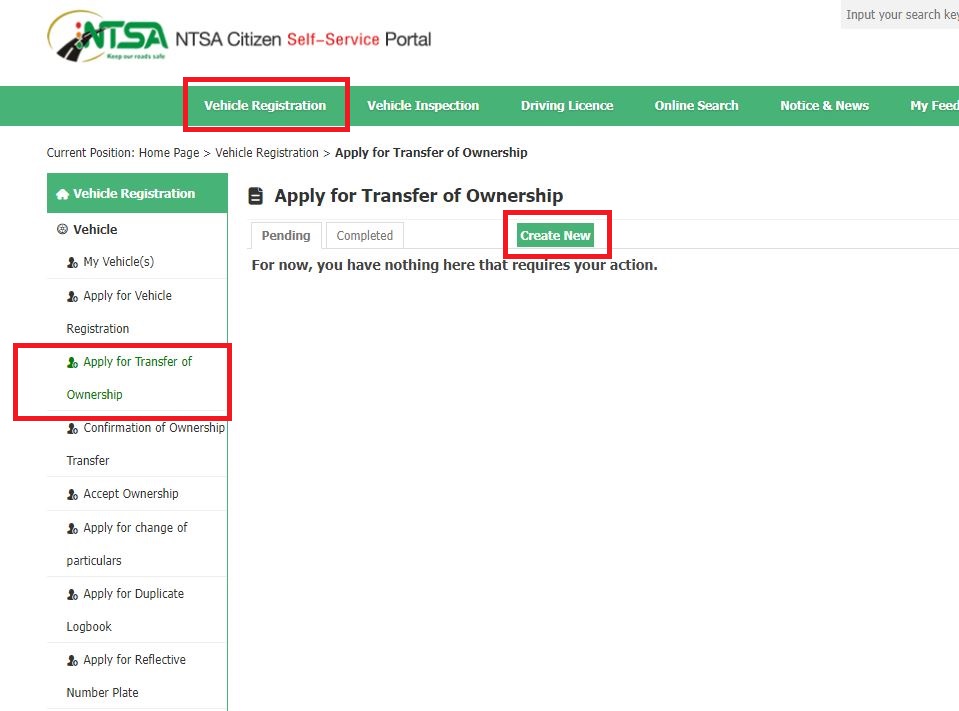In 2021, NTSA launched a revamped Transport Integrated Management System (TIMS) platform.
In 2021, NTSA launched a revamped Transport Integrated Management System (TIMS) platform.
Some Kenyans are finding it a bit complex to navigate the new dashboard.
With cars changing hands every day in Kenya, it is important that the information on how to officiate your log book transfer is available clearly.
First of all, every car owner needs a logbook. As a buyer, you need to confirm that the person selling you has a legitimate log book in their name. For this, conduct a ‘motor vehicle search’ on TIMS, using either the car registration number, or the chassis number.
This search can be done on anyone’s TIMS account. However, for you to have the log book transferred to you, you’ll need your own TIMS account.
How to transfer a logbook in Kenya
Create a TIMS account
This is for those who do not already have one. It applies to both the buyer and seller.
1. Visit https://tims.ntsa.go.ke/ and click register.
2. Provide your details correctly and completely. Ensure that your phone number is the correct one as authorization codes will be sent here. (Mobile numbers once verified cannot be changed, except through a court order or gazette notice)
When asked to provide your ID serial number, remember this is the longer number on the left of your ID card, not the actual ID number.
3. Submit the details and your TIMS account is now ready.
Making the log book transfer
1. Log into your TIMS account.
2. On the top menu, click on ‘Vehicle Registration’.
3. On the page that follows, select ‘Apply for Transfer of Ownership’. It is the 3rd option on the left sidebar.
4. Click ‘Create New’.
5. Key in the registration number of the car, and click ‘Inquire’ to fetch the information.
6. Upload a scanned copy of the log book.
7. For an individual, enter your national ID number. For a company, enter the company PIN number, then click ADD.
8. Proceed with the security verification by entering the code sent to your mobile phone.
Confirming/Accepting the transfer of ownership
The current owner of the motor vehicle will need to accept the transfer.
1. Log in to your TIMS account.
2. Click on the vehicle details under ‘Vehicle Registration’. It is the first option on the top menu.
3. You will get an option to verify. Enter the code sent to your mobile phone number.
4. Accept or Decline the transfer, then click submit.
5. If you chose to accept, the application will be sent to NTSA, and your logbook will be processed within 7 working days.
Also read: This is How To Renew Your Driver’s License Online on TIMS Platform