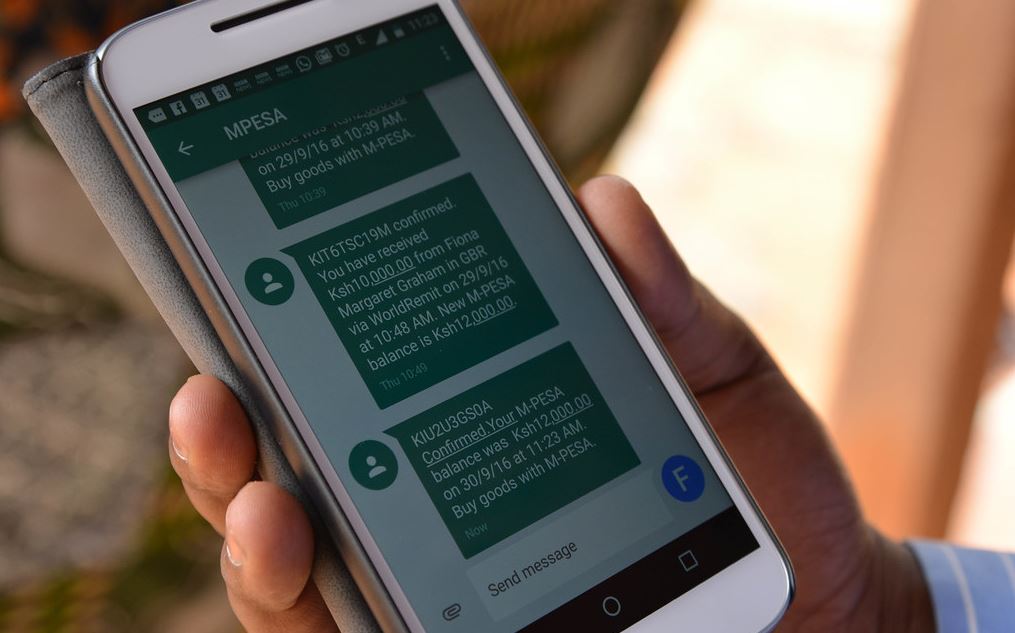
Although the issue did not affect all Safaricom users, a substantial enough number was affected that Safaricom has now issued a solution.
Apparently, this problem is only affecting phones where 3rd party messaging apps are set as the default. Which explains why only a small section of Kenyans are affected.
While it is unclear which specific third-party apps are affected, the telco has released a statement offering a work-around.
In a statement released Friday morning, Safaricom stated, “We have noted that some of our customers are not receiving messages from Safaricom and/or M-Pesa. This issue is affecting customers with Android phones who are using third party SMS apps.”
This is the solution given by Safaricom.
1. Open your SMS app and check the Spam & Blocked folder.
2. Find a Safaricom and M-PESA message and unblock it.
3. All subsequent messages will go to the main inbox.
Safaricom is further recommending that Android users dump these third-party apps, and instead opt for the default one as “it does not have a spam folder”. That’s an oversight however, as even the default app has a spam folder.








