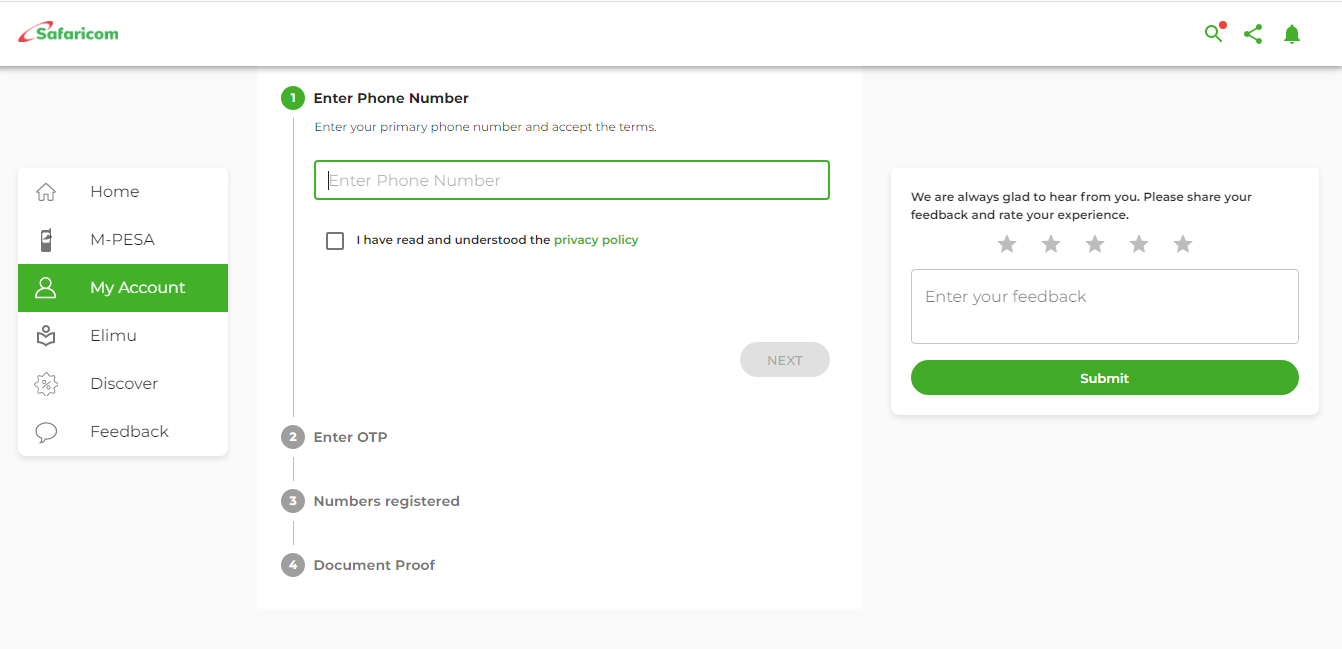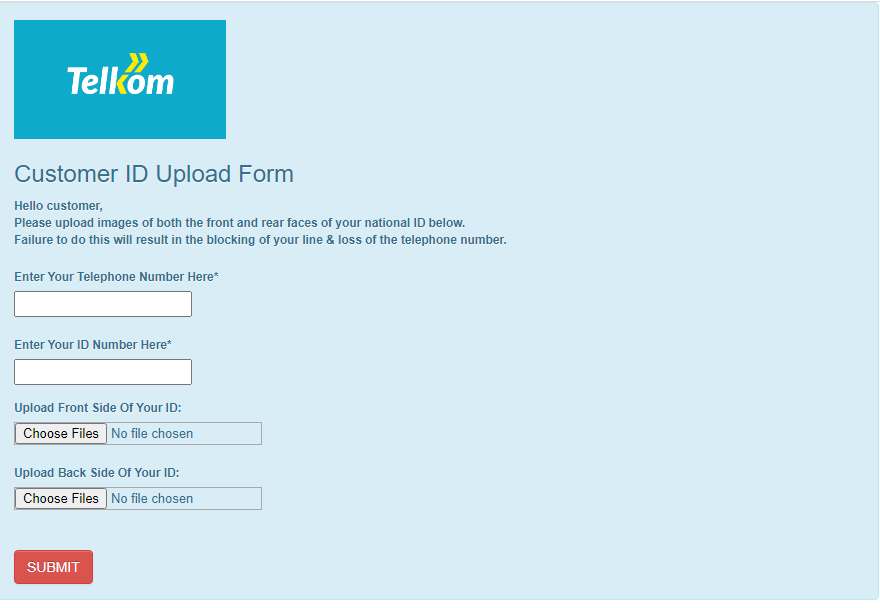The Communications Authority of Kenya (CA) ordered all holders of unregistered sim cards to validate their details with their respective mobile operators by October 15, 2022, failure to which they will be fined Ksh300,000 or serve a jail term of six months or both.
This is the most recent directive, as the initial deadline had been set for April 15. After CA’s extensive consultation meetings with mobile network operators, it extended the exercise to allow many Kenyans to update their registration details as mandated by the law to counter fraud in the communications sector and improve data accuracy.
How do you check or update sim card registration details in Kenya? These are discussed below:
How To Check Your Sim Card Registration Details
Why did the government order new registration of sim cards in Kenya? The government said it had plans to re-register sim cards in Kenya in 2013 after investigators revealed that terrorists used unregistered sim cards to handle their communication, planning, and execution of the heinous attack on the Nairobi’s Westgate Mall that claimed 60 civilians’ lives.
The re-registration of sim cards is aimed at combating criminal elements such as Al-Shabaab, who may be involved in organised crimes like terrorist attacks in Kenya. Also, this initiative is set to smoke out ‘low-key’ criminals who use lost or stolen ID cards to register sim cards for conducting acts of defrauding money from innocent Kenyans.
How can you check your sim card registration details and ensure you know the numbers that are registered under your ID number? Here are the easy steps:
How to check registration details on Safaricom
Before the Communications Authority of Kenya (CA) ordered for re-registration of sim cards, customers would visit a Safaricom shop or call customer care to know their registration details. After CA set a deadline for the update of the registration details and announced harsh fines to the non-compliant, Safaricom shops have witnessed long queues, and this called for an easier method to know one’s registration status – through a USSD service *106# which is dialed free of charge.
Follow these procedures to get your registration details on the Safaricom line:
1. Dial *106#
2. Select option 1 ‘Check Registration Status’
You will receive your registration status listing all numbers which are registered using your ID and whether it was done in line with the CA’s directive.
How to check registration details on Airtel Kenya
Airtel Kenya is one of the most-loved mobile network operators in Kenya, thanks to their affordable data offers that allow one to surf the internet stress-free. With its cheap Tubonge offers, the old generation is also flocking to the Airtel space to enjoy unlimited talk time with a few coins.
Nothing is perfect – con artists are notorious for using the Airtel network to defraud Kenyans of their hard-earned money. The sim cards they use are usually registered with lost IDs without the consent of the holder, and that is why the government has ordered re-registration to validate the details of customers using different carriers in Kenya, including Airtel.
How can you check your registration details and registered numbers under your ID on your Airtel sim card?
1. On the numeric keypad on your phone, dial *106#
2. Choose ‘Check Registration Status’ – option 1
3. You will receive your registration status via SMS
How to check registration details on Telkom Kenya
Telkom Kenya has a USSD service that allows you to check your registration status and know which numbers are registered under your ID number. This method is convenient as it accommodates users with both digital and analog phones. Here is how you can check your registration status on your Telkom sim card:
1. Dial *232#
2. You will receive your registration details via SMS: Your full name, ID number, date of birth, and sim cards registered with your ID
How To Register Your Safaricom Sim Card
To go through the sim registration update on the Safaricom line, you first dial *106#, check your registration status and wait for a notification on whether or not you should update your details as per Communication Authority guidelines.
If you find out that you need to update your details, you must visit the Safaricom agent outlets or do it online before the deadline, which is on October 15, 2022.
What are the requirements for Safaricom sim registration? You will be required to submit your original registration document, which was used to first register the line. The registration documents include national IDs, Military IDs, valid passports, and alien IDs.
How long does it take to register a Safaricom line? It takes 3 minutes. The Safaricom agent checks the details of your original registration document, integrates it into the system, and asks you to sign to finalize the process.
If you registered your sim card using your parent’s or spouse’s Identification Documents, you are required to send them to ac Safaricom outlet to verify registration details on your behalf. Consequently, if you request that ownership of the line be transferred to you, the two of you should walk to Safaricom outlets with both of your original IDs.
Can You Register Your Safaricom Sim Card Online?
Yes! Safaricom recently rolled out an online self-registration portal where its customers can visit and update their registration details in line with the government directive.
Requirements for Safaricom self online registration
* A primary number – A primary number is the first number registered with your ID. It is the most active number that uses Safaricom services such as Mpesa
* Photos of your original ID card used for registration
* Internet access
Here are the steps to register your Safaricom sim card online:
1. Follow https://safaricom.com/account/kyc-upload
2. Enter your primary number
3. You will receive a One Time Password (OTP) to verify your access to the number
4. Check the numbers registered with your ID
5. Upload front and back photos of your ID
Your details are verified upon uploading registration documents and sending them for verification. You will receive a message confirming that you have successfully updated your details.
How To Register Your Airtel Sim Card Online
Airtel was the second company to adopt online registration of sim cards after Telkom. Online registration saves customers a great deal of time as they don’t have to visit Airtel Centers to validate their details and avoid disconnection ahead of the set deadline, October 15, 2022.
To register your Airtel sim card online, please follow these processes:
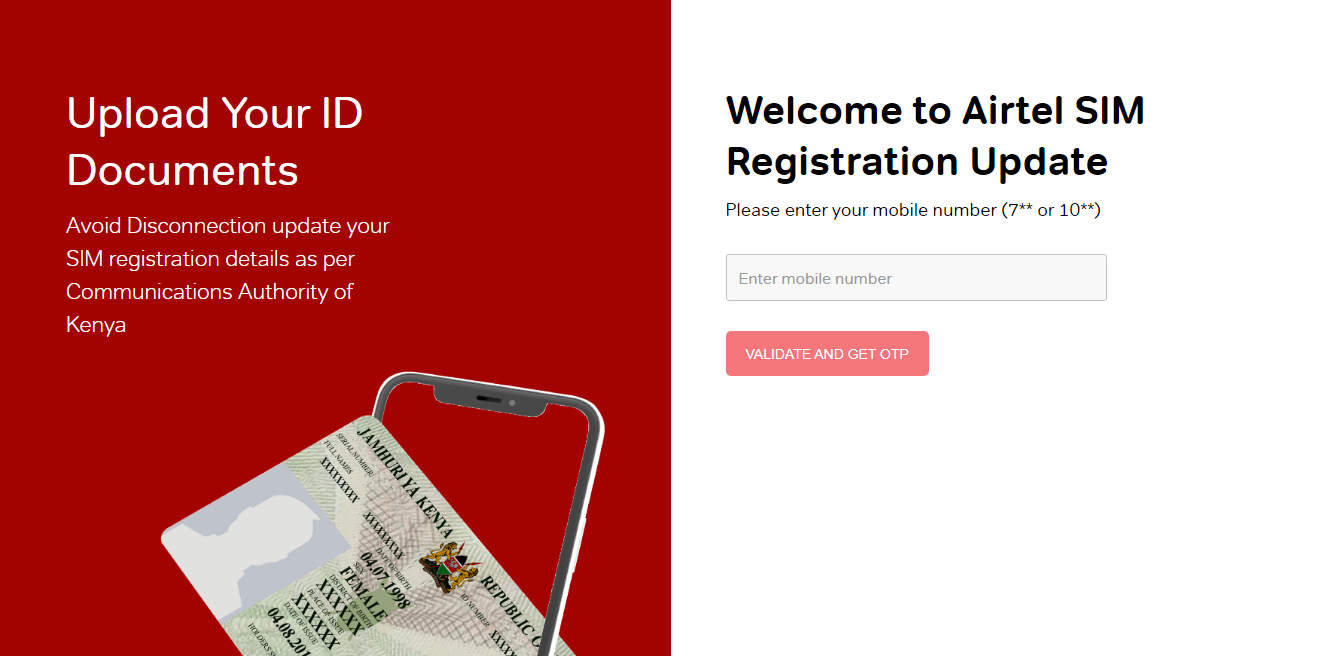
2. Enter your phone number in the dialogue box
3. Select ‘Validate and Get OTP’
4. Enter the OTP received via SMS
5. Enter the ID number of the used registration document
6. Upload front and back photos of your ID
7. Click ‘Submit’
Your details will automatically be updated within 24 hours after online self-registration.
How To Register Your Telkom Sim Card Online
After being outplayed by Safaricom and Airtel in terms of network coverage, Telkom Kenya came up strong to outwit the giant Telcos after the Communications Authorities’ directive of re-registering sim cards by being the first carrier to launch an online self-registration service.
Telkom customers do not need to travel to Telkom Care Centers to get their details updated. If you are one of the customers, you simply need a phone with an internet connection and follow these steps to register your Telkom line and avoid block and loss of phone number:
1. Visit https://idupload.telkom.co.ke/
2. Enter your Telkom phone number
3. Enter your ID number
4. Upload the front side of your ID
5. Upload the rear side of your ID
6. Submit
Done! Your Telkom registration details are now updated.
Details Required for Sim Card Registration
For sim registration updates, similar details are required for Safaricom, Airtel, and Telcom mobile service providers.
They are the details to be validated on their system to ensure the holder of every identification document is the owner of the sim card(s) registered under it or has the consent that a certain person is using a sim card that is registered with his/her details. This is done to curb fraud cases and acts that could forestall future criminal investigations.
What details are required for a sim registration update?
* An original ID, passport, Military ID, or Alien ID for customers physically visiting the carrier’s outlets
* A front and rear photo of the registration document for customers using the online self registrations service
* A primary number
* Customer’s signature for customers visiting carrier’s outlets
Do I Need To Register my JTL Faiba 4G Line?
The Jamii Telecommunications Limited (JTL) owned sim card, Faiba 4G, does not require new registration as their first registration process was in line with the requirements of the Communication Authority of Kenya (CA).
Faiba 4G was founded in 2017, less than five years after the government ordered for first re-registration of sim cards. The company itself, JTL, was started in 2004 by Joshua Chepkwony.
Faiba is popularly known for its ‘Mbugua’ adverts and its fast and reliable internet to individuals, homes, and commercial spaces.