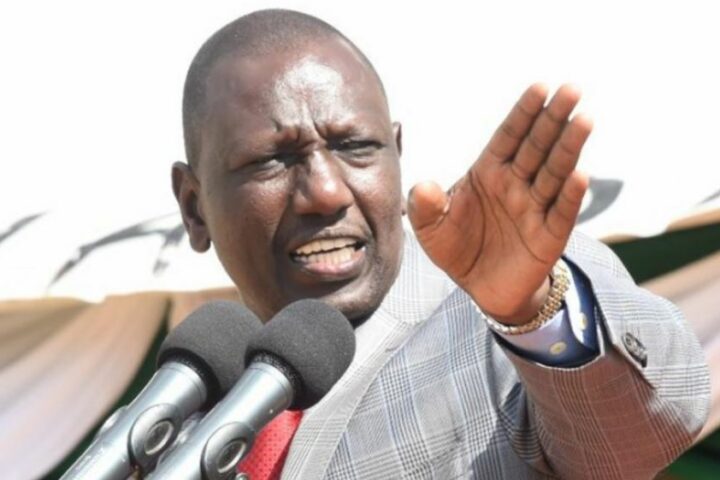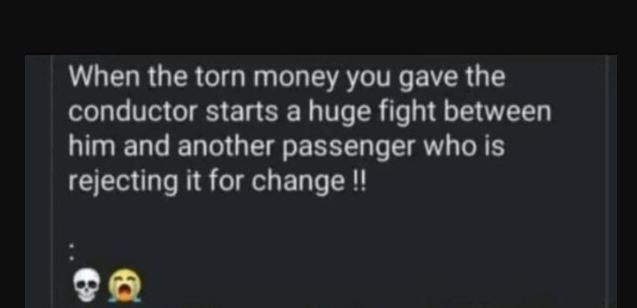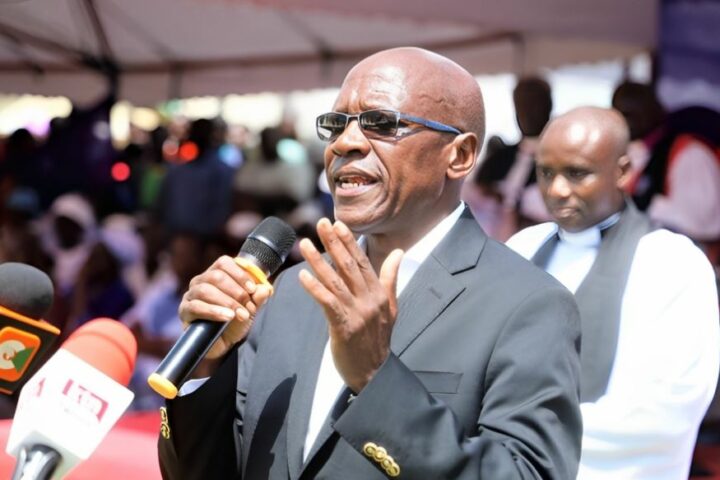Safaricom Sacco is among the most successful Savings and Credit Co-operative Societies (SACCOs) in Kenya, which are well managed and boasts a huge client and asset base in the financial market.
Founded in 2001, Safaricom Sacco has continued to serve its customers with diversified financial products and services, making it have a welfare asset of Ksh6.6 billion and a clientele of over 12,000 members.
Being a legitimate credit union in Kenya, it is licensed and regulated by the Sacco Society Regulatory Authority (SASRA), whose function is to promote accountability, sustainability, and performance of all SACCOs in Kenya since its establishment in September 2009.
Who is Eligible for Safaricom Sacco?
Anyone above the age of 18 can join Safaricom Sacco. Its membership is open as long as you meet the eligibility requirements outlined based on the type of membership. What are the requirements for Joining Safaricom Sacco?
Requirements for joining Safaricom Sacco: Individual (Alpha) membership
* Registration fee of Ksh1,000
* Monthly contribution of Ksh3,000 and above without fail
* Buy 400 shares at Ksh100 each, an equivalent of Ksh40,000, or pay in installments within a year by making a monthly contribution of Ksh3,334
* Produce a credit report from CRB to check your credit viability
Requirements for joining Safaricom Sacco: Corporates
* Pay the registration fee of Ksh2,000
* Make a monthly contribution of not less than Ksh5,000
* Make a deposit of Ksh5,000 upon registration
* Have a minimum shareholding of Ksh20,000
Requirements for joining Safaricom Sacco: Chamas
* Registration fee of Ksh2,000
* Make a monthly contribution of Ksh5,000 and above
* Have a minimum shareholding of Ksh10,000
Requirements for joining Safaricom Sacco: Small Medium Enterprises (SMEs)
* Pay a registration fee of Ksh2,000
* Make a monthly contribution of not less than Ksh5,000
* Have a minimum shareholding of Ksh1,000
How Much is Safaricom Sacco Joining Fee?
Safaricom Sacco’s joining fee or registration fee depends on the membership type. For Individual Membership, Ksh3,000 is charged, and Ksh5,000 for Corporates, Chamas, and Small Medium Enterprises (SMEs).
Safaricom Sacco Minimum Monthly Contribution
Safaricom Sacco’s minimum monthly contribution is Ksh3,000, available in the Individual (Alpha) Membership category.
Can I Invite My Friends To Join Safaricom Sacco?
Yes, you can always refer your friends to join Safaricom Sacco and enjoy the drive towards financial independence with you.
Is Safaricom Sacco Dividend Taxed?
Yes, Safaricom Sacco dividends is taxed 5% withholding tax, but people living with disabilities with a tax exempt certificate are untaxed.
Safaricom Sacco Loan Eligibility
You qualify to take a loan from Safaricom Sacco when you have consistently saved with Back Office Services Activity (BOSA) for six months. BOSA is a deposit account where you can only save, but you are unable to access the funds unless you take a loan or exit from a Sacco.
How Long Does it Take To Process a Safaricom Sacco Loan?
Safaricom Sacco processes short term loans within an hour after application, and long term loans take 48 hours if your application is approved.
Do You Need a Guarantor for a Safaricom Sacco Loan?
Yes, you need at least one guarantor when applying for a loan above your savings with Safaricom Sacco.
How To Pay Safaricom Sacco Loan?
One of the healthiest financial practices is remitting your loan on time. It will save you from hazardous situations, such as finding yourself on the CRB blacklist because you defaulted on your loan. CRB blacklist will have a far-reaching effect on your financial goals as it hampers you from getting any future loan or securing a mortgage facility.
How can you pay Safaricom Sacco loan? Here is a step-by-step guide on how to settle your loan.
How to pay Safaricom Sacco loan using Mpesa
1. Go to your sim toolkit and select the Mpesa menu
2. Choose ‘Lipa na Mpesa’
3. Go to pay bill option and enter Safaricom Sacco business number 505100
4. Enter your ID number as the account name followed by a code of your loan type (see table below for keywords)
5. Enter the amount you wish to pay
6. Enter PIN and confirm the transaction
You will receive a message from SAFSACCO confirming the payment that you have made.
Below are the Loan codes for Safaricom Sacco loan repayment:
| Safaricom Sacco loan codes | Loan type |
| ADV | Advance loan |
| CAR | Car loan |
| COLL | College loan |
| CON | Consolidation loan |
| D | Deposits/savings |
| DEV | Development loan |
| EMER | Emergency loan |
| HSE | Household loan |
| INST | Instant loan |
| INSU | Insurance loan |
| IPO | Ipo loan |
| LAND | Land loan |
| LAP | Laptop loan |
| MID | Mid year loan |
| PER | Personal loan |
| PHONE | Phone loan |
| PREM | Premium loan |
| S | Shares |
| VIJANA | Vijana loans |
How to pay Safaricom Sacco loan using bank
Safaricom Sacco loans cannot be paid only through Mpesa. The Sacco has given its customers a free will to choose their payment method as they can also make payments through banks. It should be noted that: for you to make a successful payment, you should enter – Safaricom Sacco Limited – as your account name and fill in your – ID card number – as the reference number. Below are banks where you can visit and settle your Safaricom Sacco loan.
| Bank name | Branch | Account number | SWIFT address |
| National Industrial Credit (NIC) | Westlands | 1000426306 | 41105 CBAFKENX |
| Co-operative Bank of Kenya | Westlands | 01120061487800 | 11036 KCOOKENA |
| Kenya Commercial Bank (KCB) | Sarit Centre | 1276859082 | 01141 KCBLKENX |
| Commercial Bank of Africa | Westlands | 6956820019 | 074 CBAFKENX |
How To Withdraw from Safaricom Sacco Using SafCIRI App
Safaricom Sacco’s SafCIRI app enables you to manage your account and access services such as withdrawal and tracking your balances. The application is available for download in Google Play Store and Apple Store. How can you withdraw money from the SafCIRI app to Mpesa?
1. Download and install the SafCIRI app on your phone
2. Launch the application and enter your phone number and ID to receive an OTP
3. Now, use the OTP to log in. You will be asked to change it to your desired four-digit PIN
4. Click on ‘Activate Account’
5. You will be redirected to enter your login details again, and a six-digit activation key will be sent to you via SMS
6. Enter the activation key to activate your account and enter your set four-digit PIN to access SafCIRI services
7. Go to my account and click ‘Withdraw’
8. Enter the amount
9. Confirm transaction
10. Your funds will be sent to your Mpesa mobile wallet