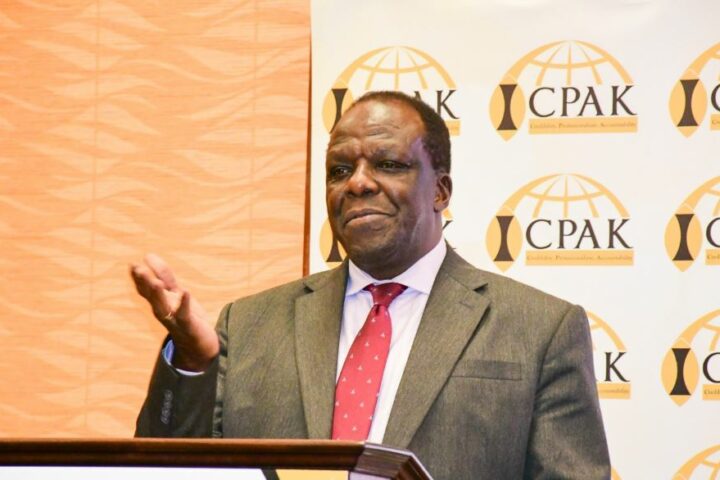|
| Scan this image. |
If you have read a newspaper of late, you may have seen a code that looks like this image. It started with the star newspaper and a few days later, nation adopted the technology. The weird looking set of boxes is called a QR code and it gives easy access to some particular information. The information can be some text, phone number or web address. What nation and star are doing is giving you quick access to their online stories and at times even comments to particular stories.
The QR code was first used in Japan in 1994 but did not go viral until recently. So how do you use it?
First and foremost you need a smart phone. An ideos will do.With your ideos, go to the android market and download a bar code scanner. If you have a nokia, search for ‘upcode’ in ovi store. With your app installed, all you have to do is open it and you will be guided from there.
If you want to read the nation, open the QR code reader and scan the QR code provided at the back page of the newspaper. The good thing with the online version is the fact that you can access reader comments.
If you want to go to the homepage of this site with your phone, just scan the code above.