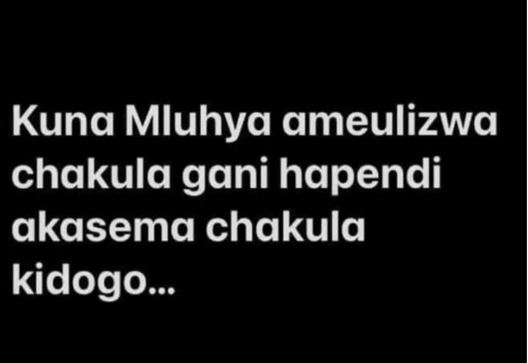“Kenya Revenue Authority (KRA) notifies taxpayers that all tax payments via mobile money shall only be made through the Government PayBill number 222222 with immediate effect in line with the Kenya Gazette No. 16008 of 2022 and the Presidential Directive designating the use of Paybill Number 222222 as the Government’s single payment platform,” said the taxman.
As one of the 17 State agencies issued a 30-day ultimatum to adopt the e-Citizen paybill following President Ruto’s directive in June, KRA is mandated to comply by December 15.
“Taxpayers are further advised to use the Payment Registration Number (PRN) or the Ref. Number on the Payment Slips generated from KRA Business Systems: iTax, iCMS, EGMS, and KESRA iStudent as the account number when making tax payment via mobile money,” KRA outlined.
To make tax payments via mobile money, taxpayers should follow these steps:
Option 1:
- Enter PayBill number 222222
- Enter the PRN (payment registration number) as the account number
- Key in the amount as indicated on the PRN
- Enter your PIN and click send
Option 2:
- Dial *222#
- Select the ‘Pay KRA bill’ option
- Enter the E-slip (PRN) number
- Choose payment mode as M-Pesa
- Enter M-Pesa PIN and complete the rest of the process.
For additional information, contact the KRA Contact Centre at Telephone No: 020-4-999-999 or 0711-099-999, or via Email: [email protected].
The National Treasury has clarified that the official identifier for citizens is the National Identity Card number, while foreigners should use an Alien Identity Card number.