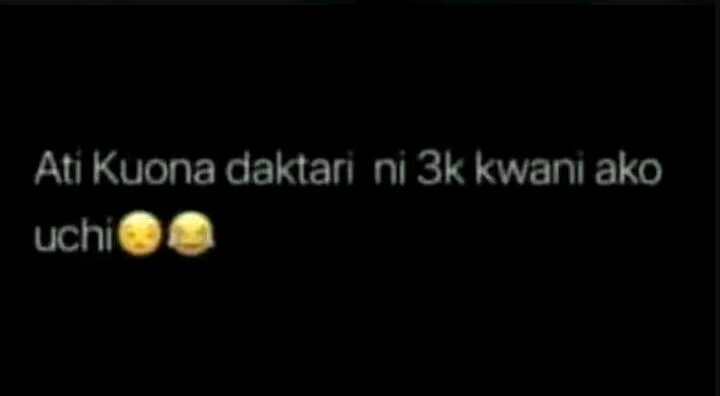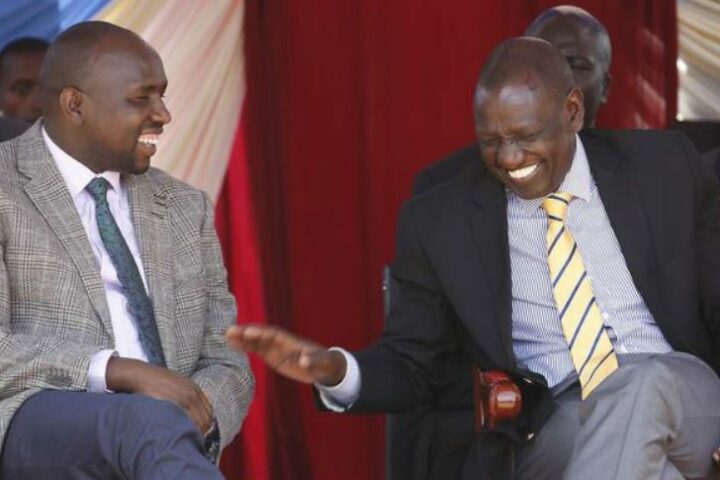Since his signing from Real Madrid, Arsenal fans cannot have enough of Mesut Özil. He has become an instant favourite, mostly because he’s their most expensive signing ever.
Özil is a German footballer, and in the German language, those two dots, called umlauts, are common. English alphabet has 26 characters, A-Z.
German on the other hand has 3 more, ä, ö and ü.
Arsenal’s most important signing happens to have an umlaut on his name, and unfortunately, no one taught anyone how to type the name on a computer.
In most keyboards, it’s not straight forward.
Instead of copy-pasting his name anytime you mention him, this is how to go about it.
On Windows – Hold ALT, type 0214 (ie. Type the four digits while pressing ALT), then release ALT
On Mac – Hold down option, Press U, release option, press O.
So there you go, you have a new skill now. Test it on the comment box below.
© nairobiwire.com
Follow @nairobiwire